Apexで数値項目の文字数取得を試してみました。
項目の文字数取得に関してですが「テキスト型」項目の場合は次のように「.Length」で取得できます。
// テキスト型はLength()で取得可 Schema.DescribeFieldResult F = Account.Site.getDescribe(); Integer lengthOfField = F.getLength(); System.debug(lengthOfField); // 別の書き方 System.debug(Schema.SObjectType.Account.Fields.Site.Length);


「数値型」項目の場合は「.Length」でも0になります。
// 数値型はLength()で取得不可 Schema.DescribeFieldResult F = Account.NumberOfEmployees.getDescribe(); Integer lengthOfField = F.getLength(); System.debug(lengthOfField); // 別の書き方 System.debug(Schema.SObjectType.Account.Fields.NumberOfEmployees.Length);

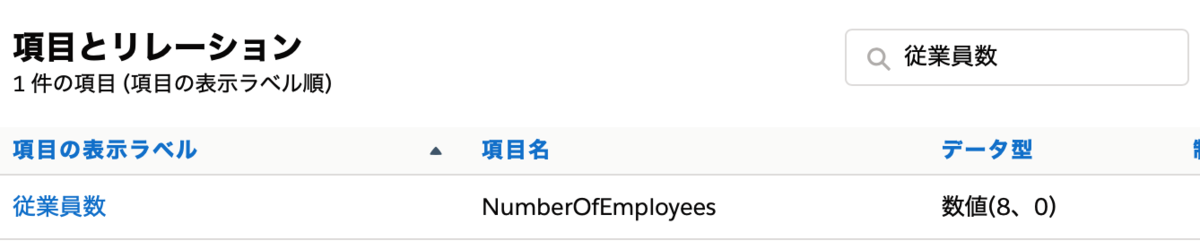
「数値型」項目の場合は「.Precision」で取得できます。ただし、小数点以下の値も加算されていました。
// 数値型はPrecision()で取得可 Schema.DescribeFieldResult F = Account.SampleNumber__c.getDescribe(); Integer lengthOfField = F.getPrecision(); System.debug(lengthOfField); // 別の書き方 System.debug(Schema.SObjectType.Account.Fields.SampleNumber__c.Precision);
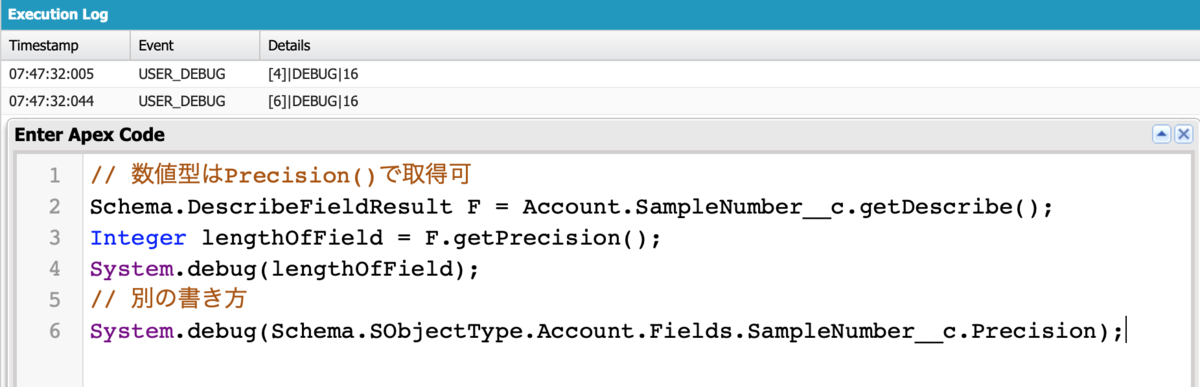

少数点以下の値を取得する場合は「Scale」で取得できます。
// 数値型の少数点以下はScale()で取得可 Schema.DescribeFieldResult F = Account.SampleNumber__c.getDescribe(); Integer lengthOfField = F.getScale(); System.debug(lengthOfField); // 別の書き方 System.debug(Schema.SObjectType.Account.Fields.SampleNumber__c.Scale);

「Precision」で数値型の文字数の設定情報は取得できましたが、文字数取得の目的は入力フォームなどで入力文字数の判定利用などが目的だと思うので、そういった目的には少し使いづらいみたいです。
また、標準の数値項目の場合は「Precision」でも取得できないようでした。
// 標準項目の数値型はPrecision()で取得不可? Schema.DescribeFieldResult F = Account.NumberOfEmployees.getDescribe(); Integer lengthOfField = F.getPrecision(); System.debug(lengthOfField); // 別の書き方 System.debug(Schema.SObjectType.Account.Fields.NumberOfEmployees.Precision);
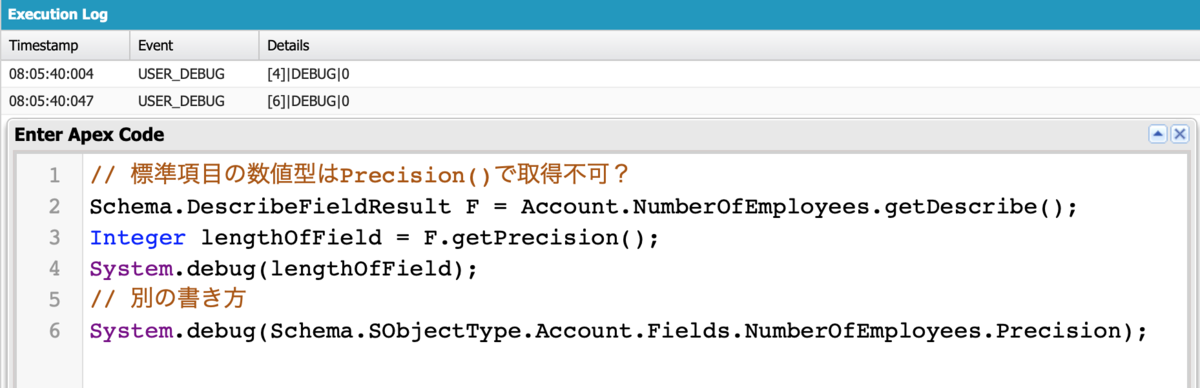
おまけ
Schema関数で取得できる項目の設定情報です。
取得処理
Schema.DescribeFieldResult F = Account.SampleNumber__c.getDescribe(); System.debug(F);
取得結果
Schema.DescribeFieldResult[getByteLength=0
getCalculatedFormula=null
getCompoundFieldName=null
getController=null
getDataTranslationEnabled=null
getDefaultValue=null
getDefaultValueFormula=null
getDigits=0
getFilteredLookupInfo=null
getInlineHelpText=null
getLabel=サンプル数値
getLength=0
getLocalName=SampleNumber__c
getMask=null
getMaskType=null
getName=SampleNumber__c
getPrecision=16
getReferenceTargetField=null
getRelationshipName=null
getRelationshipOrder=null
getScale=4
getSoapType=DOUBLE
getSobjec